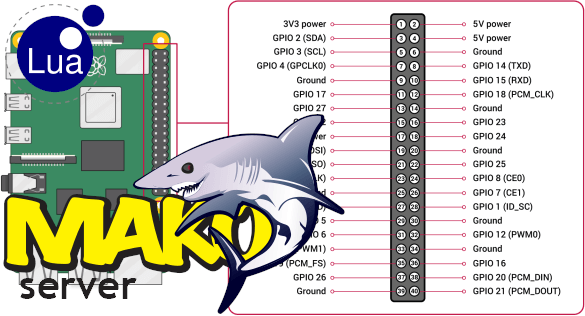
|
The Mako Server is an excellent choice for the Raspberry Pi Zero 2 W, particularly for users concerned about power consumption. The compact and energy-efficient Raspberry Pi Zero 2 W pairs perfectly with the Mako Server's lightweight and efficient design, offering a robust solution for various applications while maintaining low power usage. The Mako Server can be compiled directly on the Pi Zero.
Get ready to supercharge your Raspberry Pi with the Mako Server! Our handy build instructions will download and compile the source code with all the bells and whistles, including additional modules such as SQLite, LPEG, and Google's Protobuf. Plus, we have included a separate GPIO module that allows you to control the GPIO using Lua code.
Don't worry about following complicated Mako Server build instructions - our script automates everything for you, making it easy to get up and running. And the best part? It works for any Raspberry Pi, whether it's 32-bit or 64-bit. Just be prepared for a bit of a wait, as the build process may take some time.
The above script automates all build instructions found in the tutorial Expedite Your Embedded Linux Web Interface Design.
We provide a pre-compiled server for 32-bit.
Paulo has developed a simplified and efficient intelligent home server project using the Mako Server. The high-level Lua language is used for integration, making the task of deploying and controlling the Ikea hub and automating the devices simple. This approach offers a more resource-friendly alternative to platforms like openHAB for basic home automation tasks.
For users looking for an alternative to the Raspberry Pi, the Xedge32 on an ESP32 microcontroller is a viable option. The Xedge32 offers virtually the same Lua north-bridge program API as the Mako Server, providing a seamless transition for your projects. The ESP32 is known for its low power consumption and robust performance, making it a great choice for applications that require efficient resource usage.